LM 35 is a accurate temperature sensor. Which is tiny in size and can be interface to the any type of Microcontroller available in market. The LM stands for Linear Monolithic which is made by Texas Instruments.
 |
| LM35 Temperature sensor Pin Out Details |
This LM35 is a simple and easy to interface with any type of Microcontroller and the calculation is done below here for all platforms. LM35 will operate 4-30 Vdc and it will consume only 60uA current. In this LM35 will sense the temperature between−55°C to 150°C Range and will produce 10mV for 1°C changes in the sensor. Using this sensor we can measure room temperature and outdoor and indoor temperature but its not suitable to measure the human being temperature for that you may go to some Bio- temperature sensors from the same Texas instruments products.
Special features of the LM35:
- Calibrated Directly in Celsius (Centigrade)
- Linear + 10-mV/°C Scale Factor
- Rated for Full −55°C to 150°C Range
- Suitable for Remote Applications
- Low-Cost Due to Wafer-Level Trimming
- Suitable for Remote
- Low-Cost Due to Wafer-Level Trimming scaling.
- Operates from 4 V to 30 V
- Less than 60-μA Current Drain
- Low Self-Heating, 0.08°C in Still Air
- Non-Linearity Only ±¼°C Typical
- Low-Impedance Output, 0.1 Ω for 1-mA Load
LM35 interfacing calculation:
To interface this LM35 to your Microcontroller you must know about the ADC channel which is using and its output range. Here i have stated the calculation for 10 bit ADC output which gives 1024 steps (210=1024).
Formula:
Temperature=((ADC value * Reference voltage in milli volts)/(ADC steps* LM35 out));
example:
Temperature= ((ADC value*5*1000)/(1024*10));
after simplification Temperature=(ADC value*0.4882); will gives you the temperature as a result.
Here,
Temperature = May be defined as int or float,
ADC value = From the Microcontroller
5 is for = Reference voltage in volts
1000 is for = Volts to milli Volts conversion
1024 is for = ADC step resolution (10 bit)
10 is for = LM35 output for 1°C =10mV if the LM35 gives (1500mV=150°C, 1000mV=100°C, 400mV=40°C)
Now you can do the calculation for any kind of Microcontroller .
Datasheet download from here: LM35













![]()













![]()

![]()



![]()

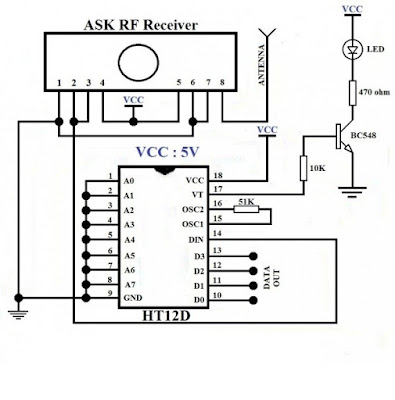
![]()


![]()

